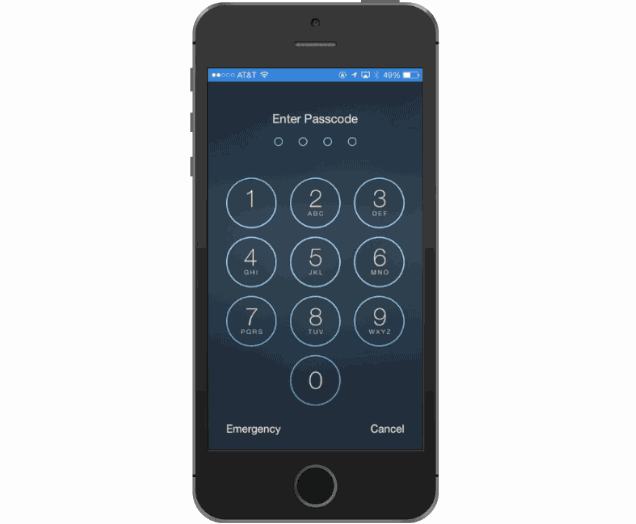September 17th, Apple released the operating system iOS 8 - major release since the launch of App Store, which offers new features for users and provides developers with the tools to create new applications. Among the major innovations - iCloud cloud photo archive to view photos and videos on all devices function Handoff for comfortable work with multiple devices, improved keyboard, a new application Health, interactive notifications.

Fundamental changes in the design of Apple's mobile platform did not make: a radical appearance iOS has changed in the last year, the seventh version. However, in iOS 8 has several improvements, which will compensate for some of the functionality of the previous system inconvenience.
Activity monitoring applications
The new operating system has a special section that allows you to define services, the battery consumption. The new menu item called Battery use. The menu "Main -> Statistics -> Battery use."
Recover deleted photos
"Photos" function "Photo Archive iCloud" allow access to all the photos and videos anytime and anywhere. Photos can be easily found and they are equally ordered on all devices. In addition, the "Photos" now does not delete images, and stores them in a separate album "recently deleted", next to the album "Recently Added". The user can at any time to view the file and recover accidentally erased images.

Mark All Read in iMessage
Messages app in iOS allow 8 mark all messages as read.

Switching to the desktop version of the site
In Safari, a new button to turn on the desktop version of any site.

Black and white
In the iOS added 8 black and white mode interface. Find the switch may be in the Basic menu -> Universal Access -> Grayscale.

Buy songs using Siri
Not only is the voice assistant iOS 8 was able to recognize the songs using the service Shazam, so users can now buy tracks directly from the window of Siri. It works, by the way, with any other product from iTunes. It is noteworthy that the user does not need to ask Siri «What song is playing?" - Is enough to bring a speaker unit to the sound source, and a voice assistant himself begin to analyze the track.
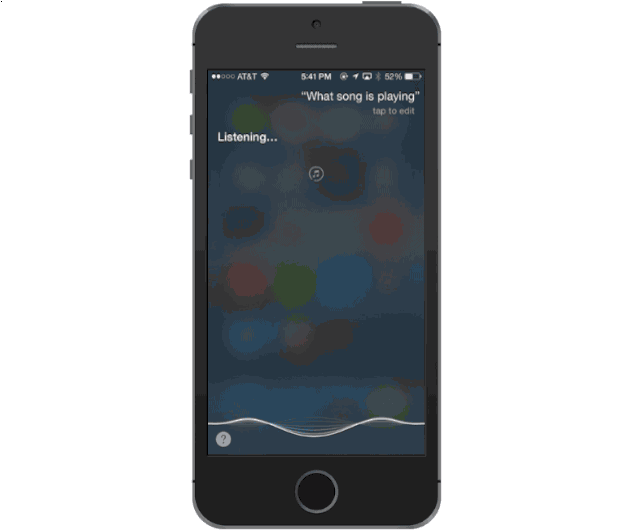
Organization of books in iBooks
Apple decided to make the iBooks application by default in iOS 8 and added to the standard set of features several interesting. All user-downloaded books can be arranged in rows, depending on the wishes of the owner, and the button will appear "Categories" filters files by title, author, or other categories.

FaceTime call hold
FaceTime still does not support group calls, but the trends in the development of the service there is: Apple has added the option to hold the call. If, for example, during a call to one of the interlocutors calls another user, now you can move the call on hold by using the corresponding buttons on the screen.
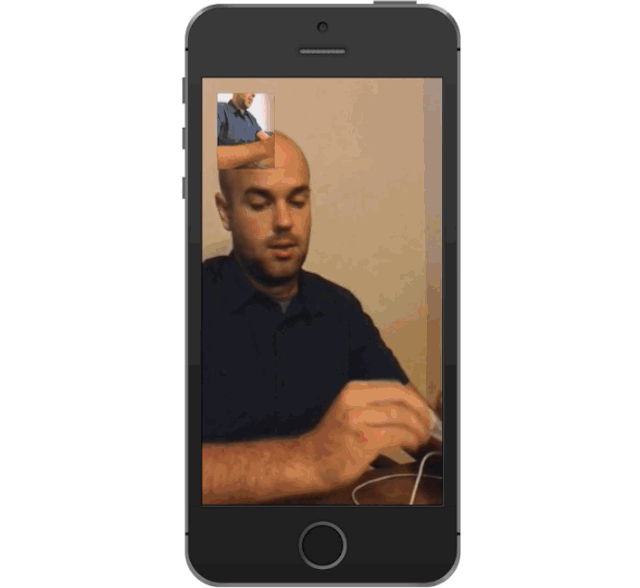
Quick routes to "map"
Starting with iOS 8 iPhone and iPad let you create routes in the maps of Apple and quickly browse the alternatives in other mapping applications, such as in Google.Maps or Google Maps. All thanks to the new Utilities tab.

Timer with a single burst
Almost every fotoprilozhenie the App Store has a built-in timer, and Apple, finally, also added the option. Temporary stay in a standard cell is not very wide - only 3 or 10 seconds. In this case, you can use the continuous shooting.

Adding RSS-feed in Safari
In iOS 8 the opportunity to quickly subscribe to the RSS-feed of any site. To do this, open the desired page in the browser, select the "Share"> "Subscriptions"> "Add the current site."

Radio iTunes on your lock screen
Radio service in iOS 8 iTunes was expanded integration with screen lock. While listening to the tracks, you can add a song to the wish list, and quickly to buy it in the iTunes Store.

Inserting data bank card with the camera
Keychain iCloud can store all the data on credit and debit card user. To download the information enough to photograph the bank card and insert the data into the required fields are.

Superior private mode in Safari
Safari now allows the use of tabs opened in private mode, in parallel with the conventional and easily switch between them.

Quick access to applications with lokskrina based geolocation
iOS 8 allows you to quickly launch applications from the lock screen. To do this, in the lower left corner on the small icon appears lokskrine. For example, if the user is close to a Starbucks or Apple Store, it does not need to unlock the device - you can run the appropriate application directly from the lock screen.

Integration of anonymous search engine DuckDuckGo
Google is the most popular search service, but some users prefer to use alternative solutions.In iOS 8 has added support for anonymous search engine DuckDuckGo. She appeared as a mobile operating system, as well as in the desktop platform Apple.

Manage Apple ID
In previous versions of iOS control identifier Apple ID was available only through the services of iTunes and App Store. Now, in the relevant section of iCloud settings can easily edit your personal information. You can change your password, add a credit card or access to family members function.

Personal health records on the lock screen
Health - a new standard application in iOS 8. With it, you can add to the lock screen personal medical record. If necessary, the doctor will be able to access the data directly from the user's health screen iPhone.